Astra provides meta options for all individual pages and posts. Meta settings are page specific settings that give more control over individual page/post design. You can override some customizer settings for particular page/post with this.
To edit the meta settings of a specific page or post, from your website’s dashboard, go to Pages/Posts and click on Edit.
You can find meta settings on right sidebar while editing the page/post.
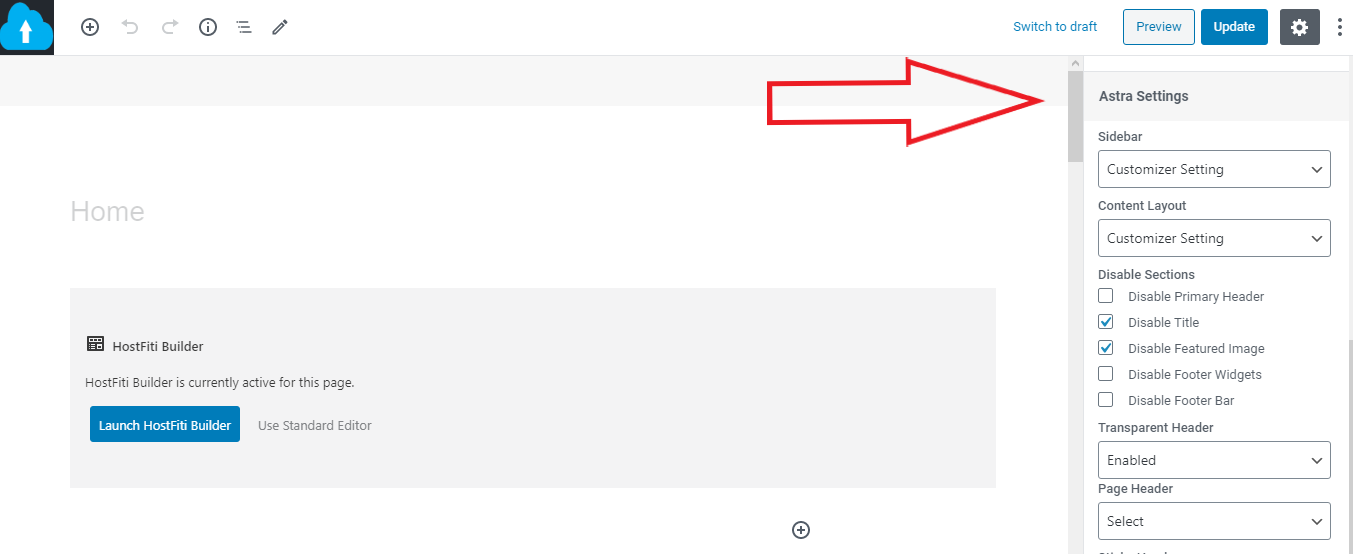
You can set Sidebar, Content Layout for a particular page from the drop-down. Also, you can disable following sections for particular page/post.
- Primary Header
- Title
- Featured Image
- Footer Widgets
- Footer Bar
If you don’t want to override customizer settings, then set meta as Customizer Settings.
For Sticky Header and Transparent Header, you can set it to inherit settings from customizer or enable/disable it for your page.
