Configure SEO
Imagine a website that is built beautifully, with all your products and services listed and a very attractive design to hold back visitors. Sounds great?
But, what if this website does not get enough visitors or is not found? Search engines like Google send thousands of visitors to the website if they are made search engine friendly. Learn how to do it here.
Check Favicon
What’s a favicon? It’s that little logo or icon before your website address in the address bar of the browser and is a great opportunity to expand your branding. They are really easy to setup and most modern themes will have an option to set yours.
All you need to do is open the Customizer and go to Site Identity and Select the image you want to use for your Site Icon. A good choice is a simplified version of your logo, but you can use anything you want. Just make sure you create a square icon to get the best results.
Add a Retina Logo
Unless you are using the logo in SVG format, it is highly advised to upload the retina version of the logo as well. This makes it look great on high-resolution screens.
Submit Website to Google
When you’re ready to launch you’ll probably want the largest search engine in the world to know you’re ready for some attention. To speed the process of Google popping by, you’ll want to add your website to Google and tell it you’d like them to come by and take a look at all your hard work.
This is incredibly easy to do. Search ‘Submit URL to Google’ and you’ll get this simple input box. Add the full URL of your website, click Submit and that’s it! Give it a few days and you should be listed in Google.
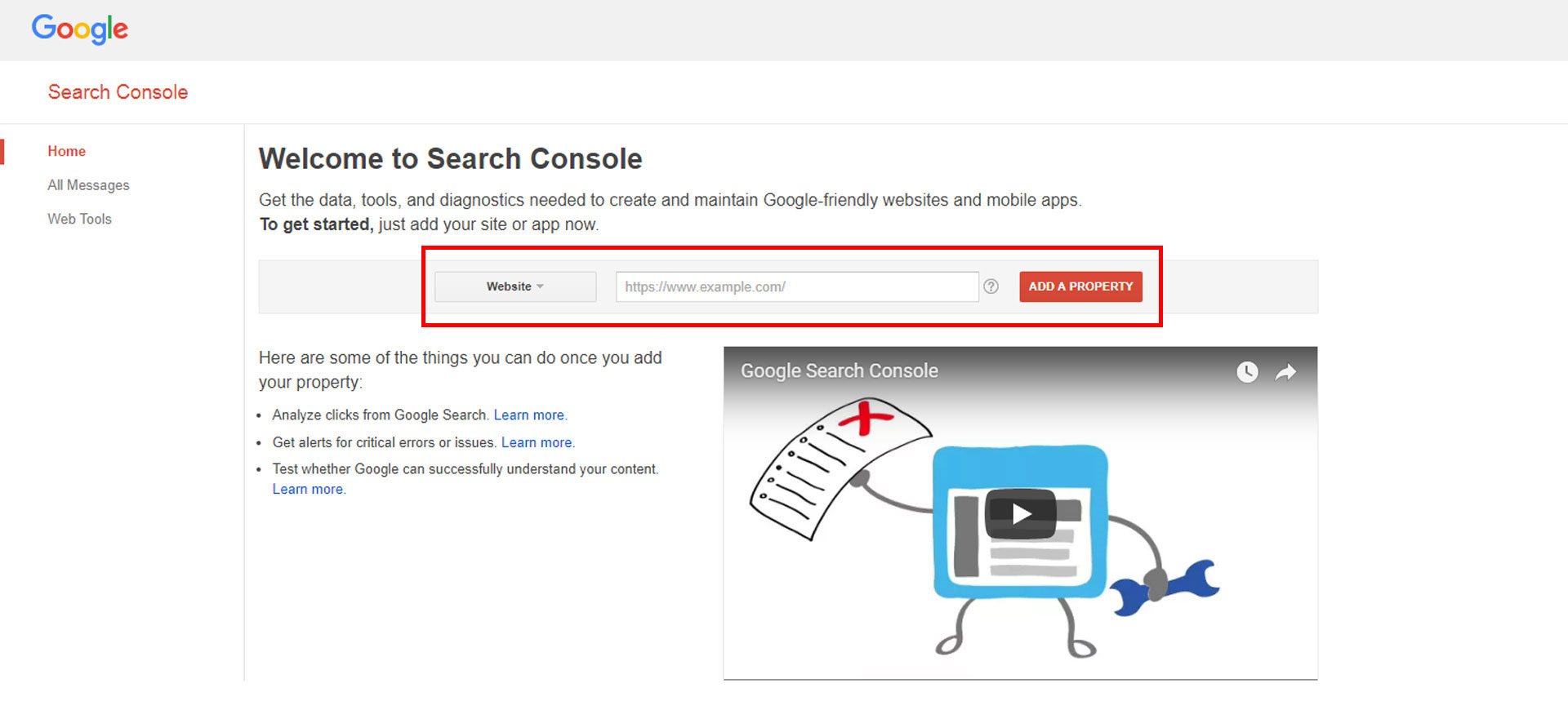
Check for Broken Links
In the development process, we change links and pages very often. So it’s a good idea to ensure that your website is free from these issues before you launch it to the world.
It’s also a good idea to periodically scan your website to check that all your old links work correctly and that you haven’t inadvertently removed or updated a page and not updated your link structure.
Optimize Images on the Website
Images make your website look beautiful but can also be the cause of slow page loading. Optimizing your images is not only a good practice but will reduce your page loading and hosting requirements.
Optimize your images by visiting www.tinyjpg.com. Always upload the optimized/compressed image instead of the original image.
Check your Grammar and Spelling
While there are tools that will help with your spelling and grammar, nothing beats the human eye. Ensure you take the time to read your website copy for errors or omissions. Nothing looks worse than a badly worded page on your website, especially if you’re a business trying to sell your product or service.
Here are a few tools that will help you with this:
Proofread Content on all Pages
Following on from checking your Grammar and Spelling, proofreading can help ensure that your written words actually make sense. Take the time to read through and if possible, ask people you trust to cast an eye over your hard work to ensure you’re not missing obvious errors or omissions from ‘word blindness’ caused from spending too much time with your copy.
Remove All Unwanted Pages/Posts
WordPress adds some sample content in the form of a Page and a Post. You may well also add in some sample content or demo pages while developing your website. Now is a great time to ensure that those pages and posts are removed prior to launch. You don’t want the Search Engines including your Lorem Ipsum filled pages in your sitemap!
Check all Forms on the Website
There’s nothing more frustrating for a user than filling in a form on your website and never getting a reply! Before launching your website, take a few moments to test all the forms on your website to ensure they are configured correctly and being sent to the correct email address.
Check SEO and Overall Grades with Free Online Tools
SEO or Search Engine Optimization is the key to getting our website found. Take the time to check all your pages using tools like Woorank for an immediate check and Google Analytics for ongoing monitoring.
Address any obvious issues and recheck until you achieve the best score you can. Time taken here will give your website the web chances of ranking well and driving traffic.
Just a word of caution: don’t let the report from automated tools confuse you. Sometimes it might not be 100% accurate and relevant for your website. We scan our websites through this tool just to get the idea of things that we can improve.

Leave A Comment?