To setup Lipa na M-Pesa, the following requirements should be met:
- WooCommerce should be activated (Available to the Agency and Enterprise Plans).
- You should have access to your KopoKopo’s account.
To activate Lipa na MPesa go to Plugins and activate Lipa na M-Pesa. Once activated, go to WooCommerce >> Settings. and proceed to the Payments tab.
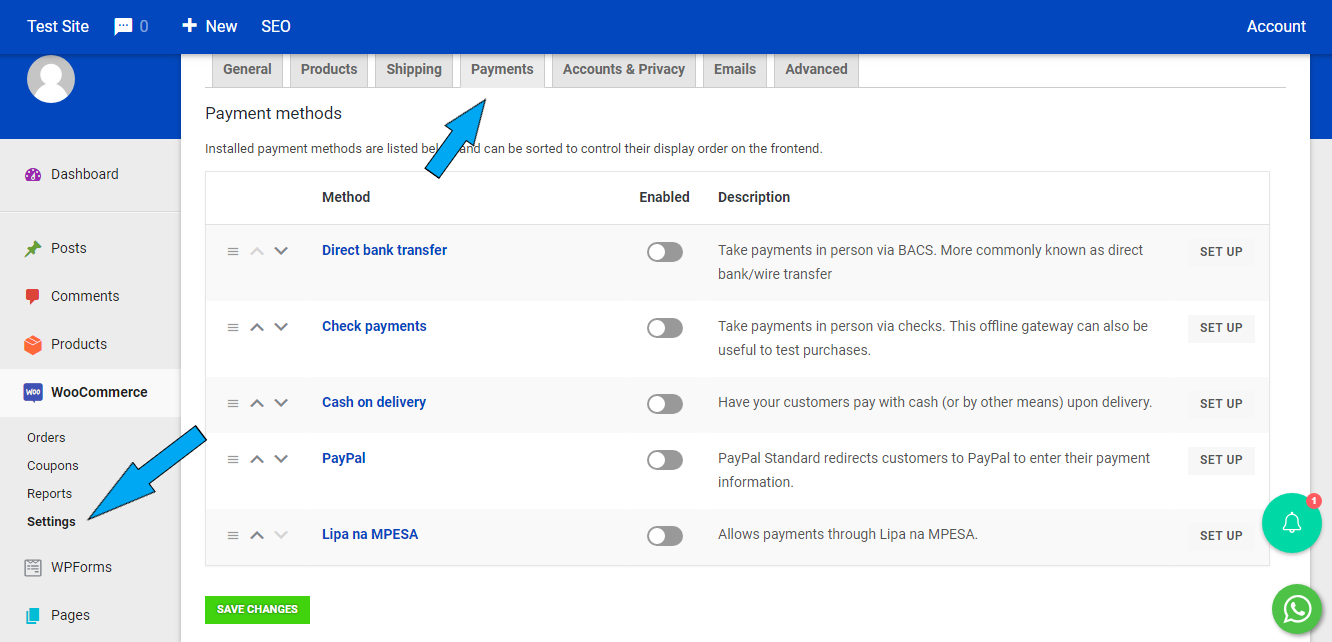
On the Payments Tab Section, enable Lipa na MPesa, then click on Set Up.
To set up instant payment notifications, do the following:
- Go to KopoKopo API settings and get your API key. Put this in the API field the Lipa na MPESA settings page.
- Set up the “HTTP(S) POST Configuration” on the API page at KopoKopo to be as such:
API: versionv3
Notification URL: http://yourwebsite.com/?KOPOKOPO_IPN_LISTENER=1
Username: kopokopousername
Password: kopokoposecretapipassword
- Replace
yourwebsite.comwith your own domain name. - With the above done, orders paid for via Lipa na MPESA will automatically be marked as paid.
Don’t forget to test the integration. (You can create a demo product of minimal cost, say Kshs 1 and test if it integrates successfully).
