Would you like to be able to delete all entries for a form at the same time? This can be especially helpful if you have a lot of entries, and they take up more than one page on the Entries screen.
In this tutorial, we’ll cover how you can permanently delete all entries for a form.
To get started, you’ll need to go to WPForms » All Forms in the WordPress admin menu.
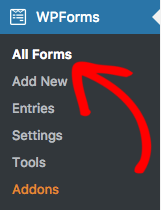
Next, you can hover over the title of any form to view an additional menu. Here, you’ll need to select Entries.
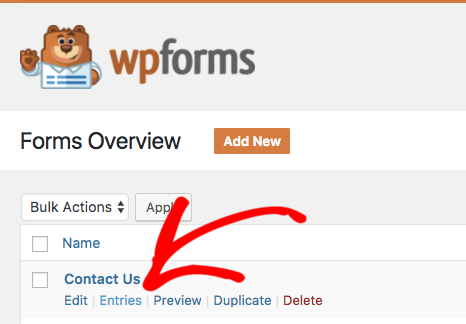
From the Entries page, you’ll be able to select Delete All.
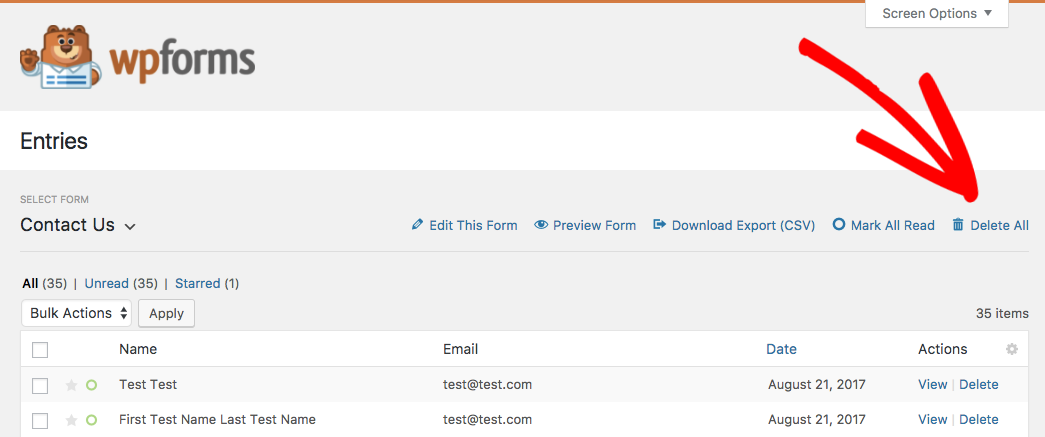
After doing this, you’ll be asked to confirm if you’re sure you’d like to delete all entries for this form.
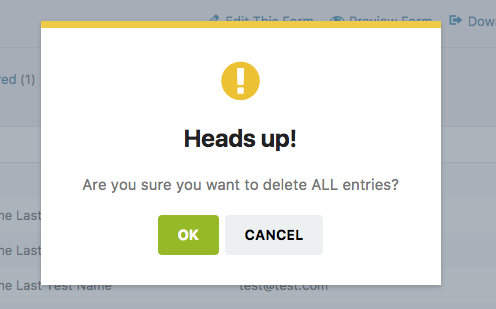
That’s it! You can now delete all entries for a form with just a few clicks.
Would you like to export entries to a CSV before deleting them from your site? Check out our tutorial about how to create CSV exports of entry data.
