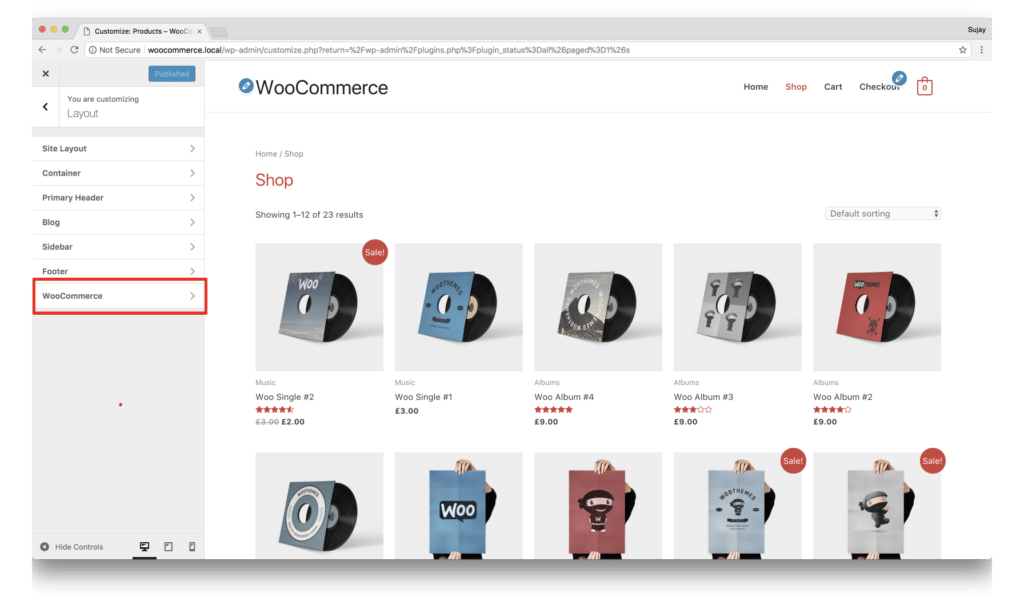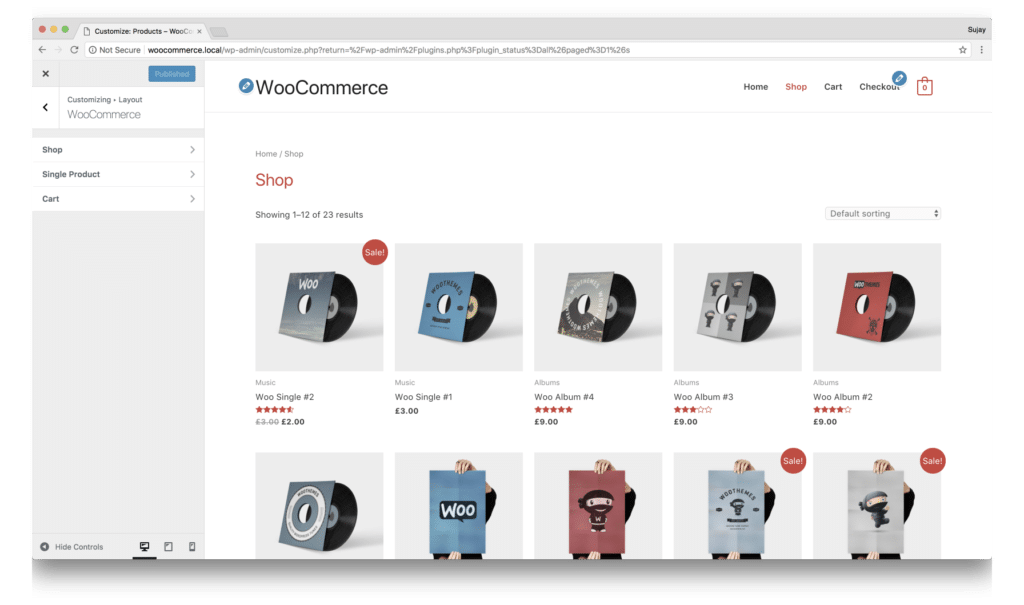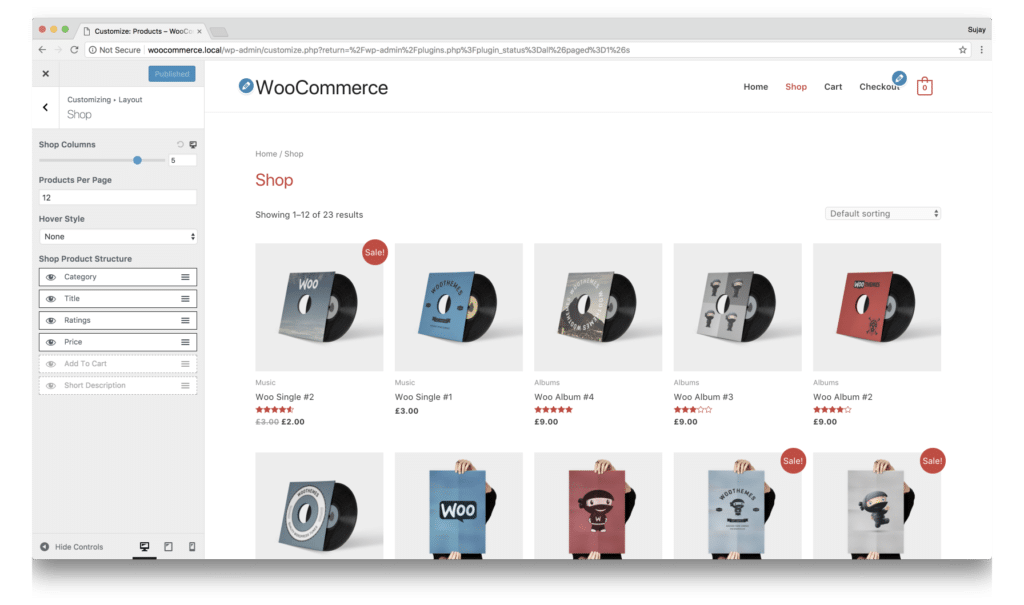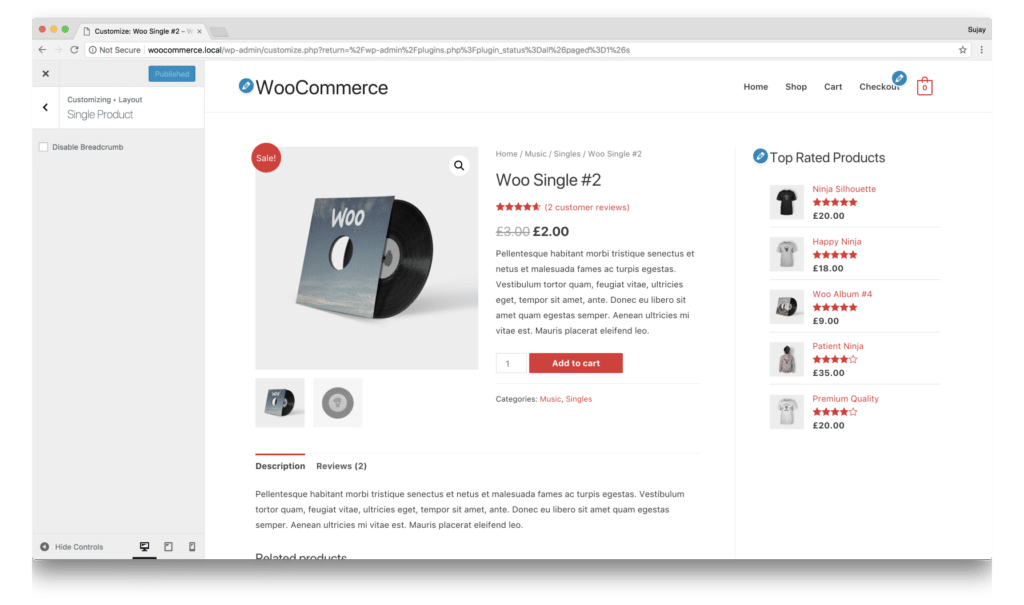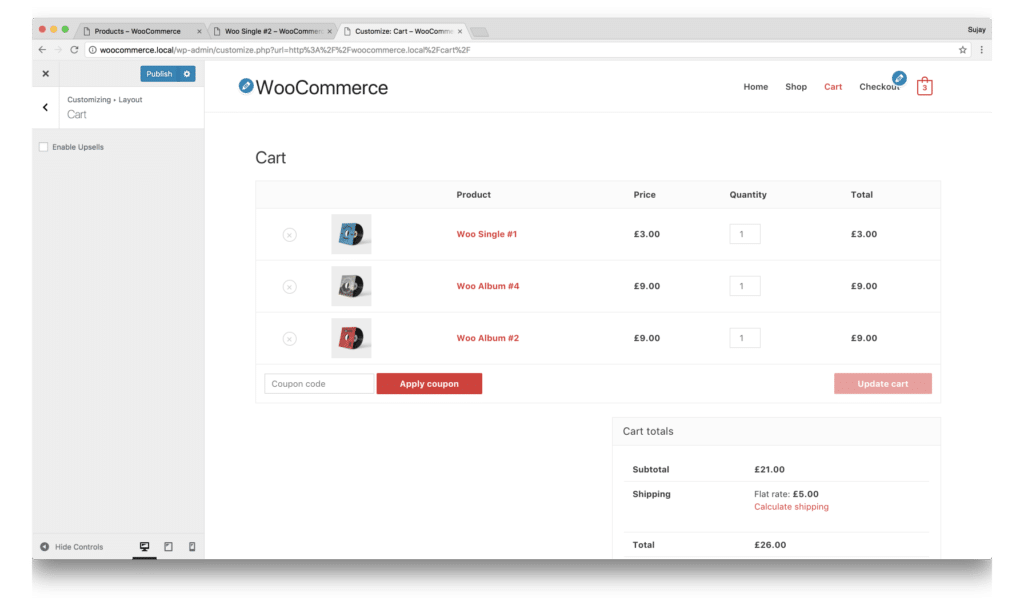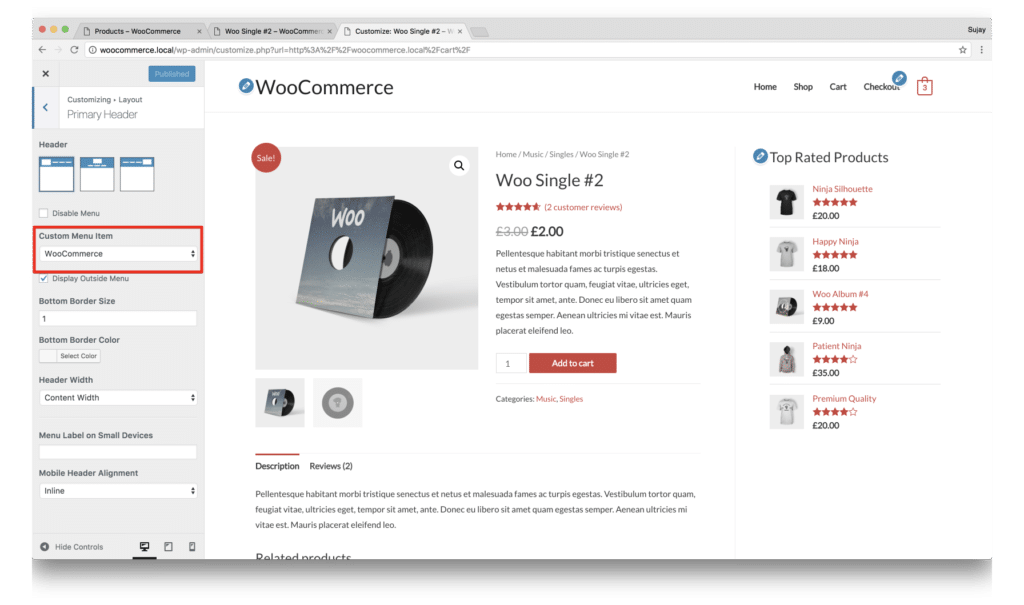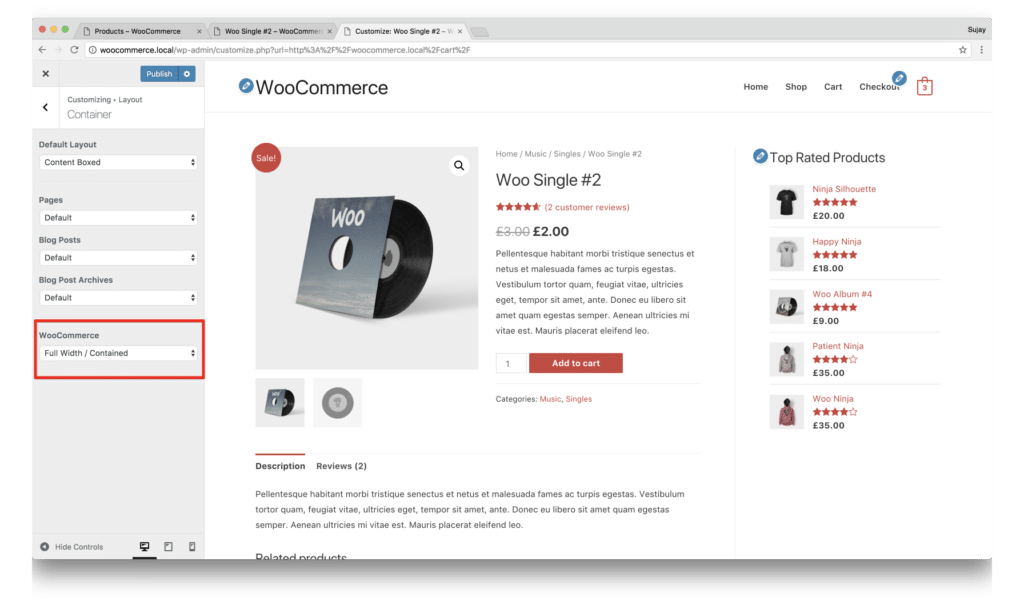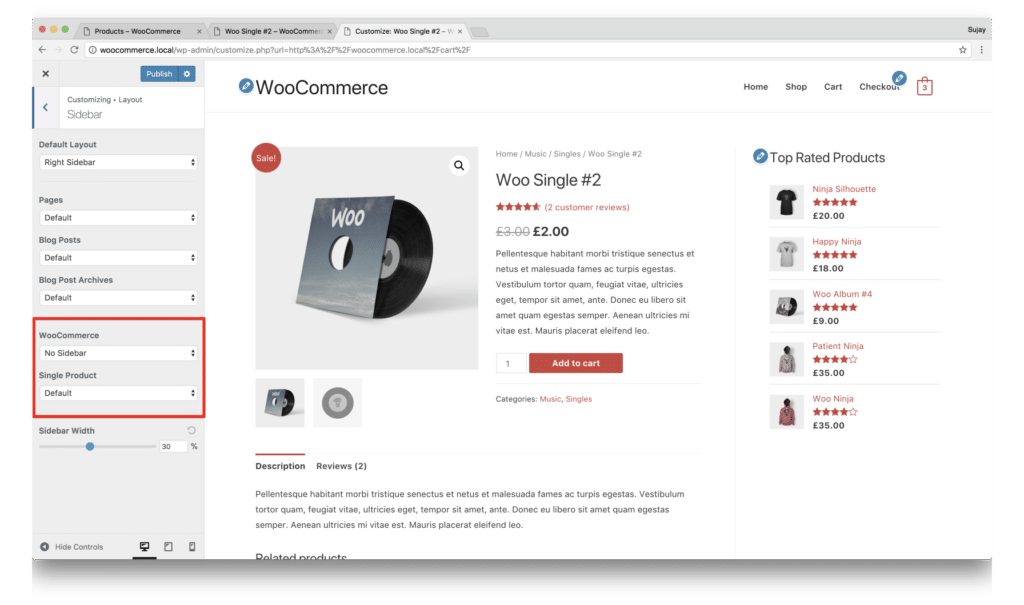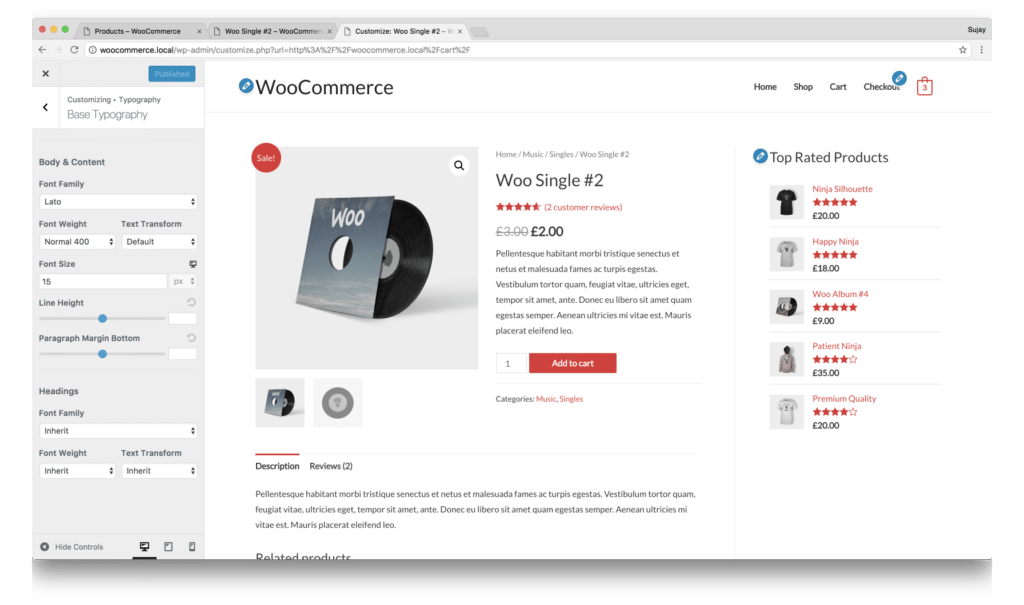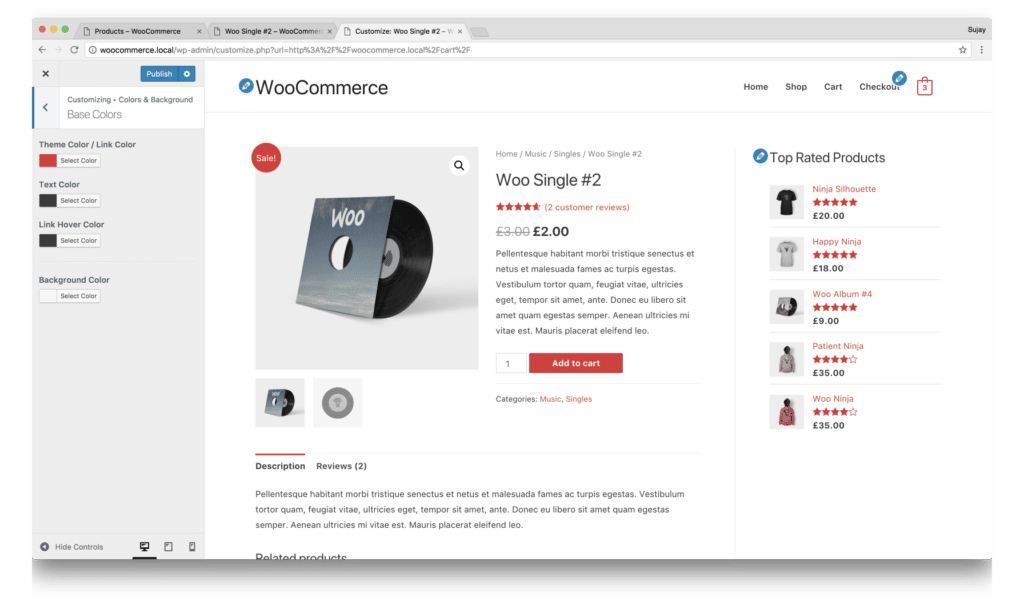Astra integrates nicely with WooCommerce. All WooCommerce elements automatically adapt with the rest of your Astra powered website and take colors, fonts out of the box from the theme customizer settings. That way, you can have your shop up and running immediately with minimum setup. Let’s take a look!
Layout Settings:
Please be sure you have WC plugin installed. Once you have it installed, you will find a dedicated tab for WC under the layout settings.
WooCommerce Tab:
Under WooCommerce tab, you will find further options categorized into further tabs.
Shop Page:
Here you can control how your shop page looks. You can control:
- The number of columns for each device
- Number of Products you want to display
- Hover Style
- Structure of products where you can move elements or disable them.
Single Product Page:
Enable or disable breadcrumbs from appearing from this section.
Cart Page:
Should you wish to display upsell products, you can enable “Enable Upsells” checkbox.
Cart Icon in Menu:
You can display the cart icon in the menu by going going under Layout – Primary Header option and enabling WooCommerce as Custom Menu Item.
Container Setting:
You can control container independently on WooCommerce pages. Option you set here will affect WC Shop, Single Product, Cart and Checkout Pages.
Please note, you can override container setting for individual pages through meta settings.
Sidebar:
You can control sidebar independently on WooCommerce pages such as Shop, Cart and Checkout.
For further control on Single Products, we have provided it’s own sidebar setting so you can have a totally different sidebar there.
You can add widgets in any sidebar from Customizer.
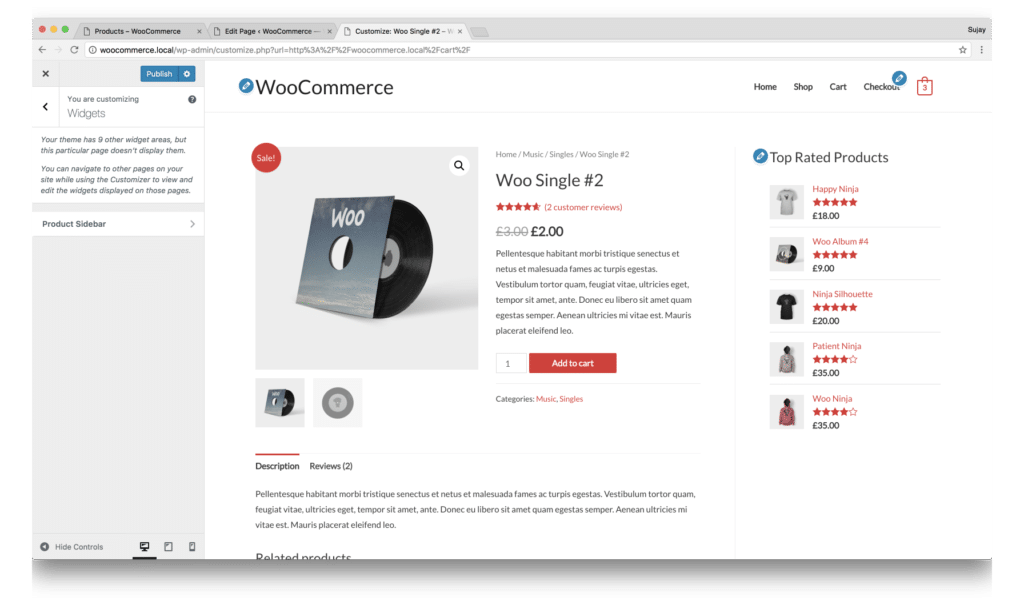
Again, please note, you can override container setting for individual pages through meta settings.
Base Color & Typography:
As mentioned in the beginning of the article, all WC elements automatically adapt with the rest of your Astra powered website and take colors, fonts out of the box from the theme customizer settings.